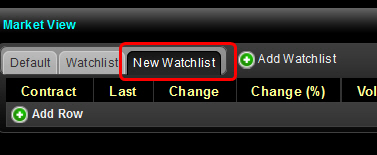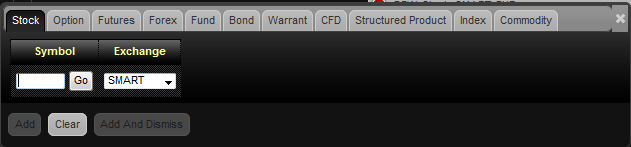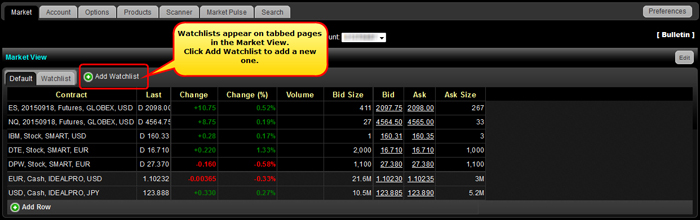
Tickers in the Market View are grouped into Watchlists. You can create new watchlists directly on the Market View, and then add tickers to those Watchlists.
To add a Watchlist to the Market View
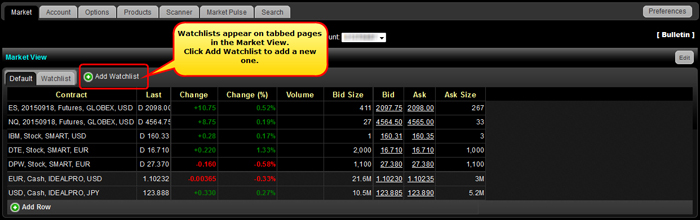
The Add Watchlist box opens.
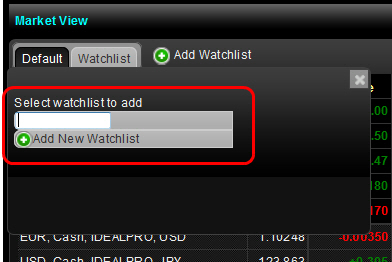
The new Watchlist now appears on the Market View.